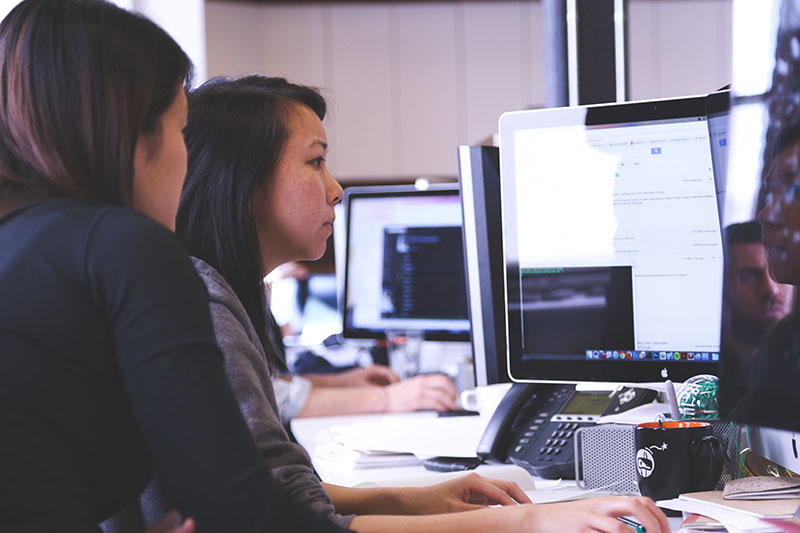What Is Network Jitter, and What Can You Do About It?
Have you ever been on a phone call using your VoIP phone service and had the voice on the other line become garbled and impossible to hear? Or have you been on a video chat and watched people on the screen “freeze” or the audio or video become fuzzy? These are symptoms of an Internet malady known as “network jitter,” a common and frequently frustrating problem for Orange County small business owners and other businesses across the world. Fortunately, there are solutions to combat it. Let’s talk a bit about network jitter—what it is, what causes it, and most importantly, what you can do to fix it.
Network Jitter Explained
To understand network jitter, we need to understand a little about how the Internet handles information. All of the information that we send to each other is broken up into what are called packets. These packets travel from one computer to another through cables in a network (or across wireless networks)—millions of them at any given time. When you’re on a VoIP call or video chat, you’re basically looking at/listening to millions of packets of data that have been broken down and reassembled.
But router and data connection are subject to some form of network latency that affects the reliability of any data that travels through it. As a result, sometimes these packets get delayed or reordered along the way, so they don’t all arrive at their destination at the same time. This creates what we call “network jitter,” which comes across to us as garbled, stuttering audio, glitchy video, missed words, frozen images, etc.
Common Causes of Network Jitter
Now that we understand what network jitter is, let’s look at a few of the common ways it happens:
- Network congestion and overuse. If too many employees are accessing the Internet at once–or if you’re on a shared network at a busy time of day–your bandwidth may be insufficient for the amount of Internet traffic. Just like too many cars on a highway, your network can be congested with too many data packets to be processed at once. This frequently leads to jitter.
- No prioritization of VoIP packets. Your network has features that prioritize audio packets over other types of data. If this feature isn’t active, your VoIP may be jittery.
- Uneven routing. Data packets travel between points along a network path. If some of the hardware on the path (i.e., routers, cables) is old or outdated, data packets can be slowed or even dropped as they try to keep up.
- Weak wireless signal. If you’re using wi-fi and the coverage is weak, it can easily affect the integrity of the audio/video data you’re receiving, causing jitter.
Troubleshooting Network Jitter
Now that you know what network jitter is and how it can happen, here are a few troubleshooting tips that may help make your VoIP use more consistent.
- Upgrade your hardware. Make sure you’re using up-to-date equipment and that all firmware is updated.
- Set your network settings to prioritize VoIP packets. This setting prioritizes audio and video streaming and can do a lot to clear up network jitter.
- Increase your VoIP bandwidth. “Widen the highways,” so to speak, to give your network the capacity to handle more Internet traffic at once.
- Boost your wi-fi signal. If there’s just too much interference for wi-fi to be consistent, try using VoIP over a wired connection instead.
NetServ can help your Orange County business make the most of VoIP services, including helpful tips and updates to avoid network jitter. Call 1-877-NetServ to learn more.